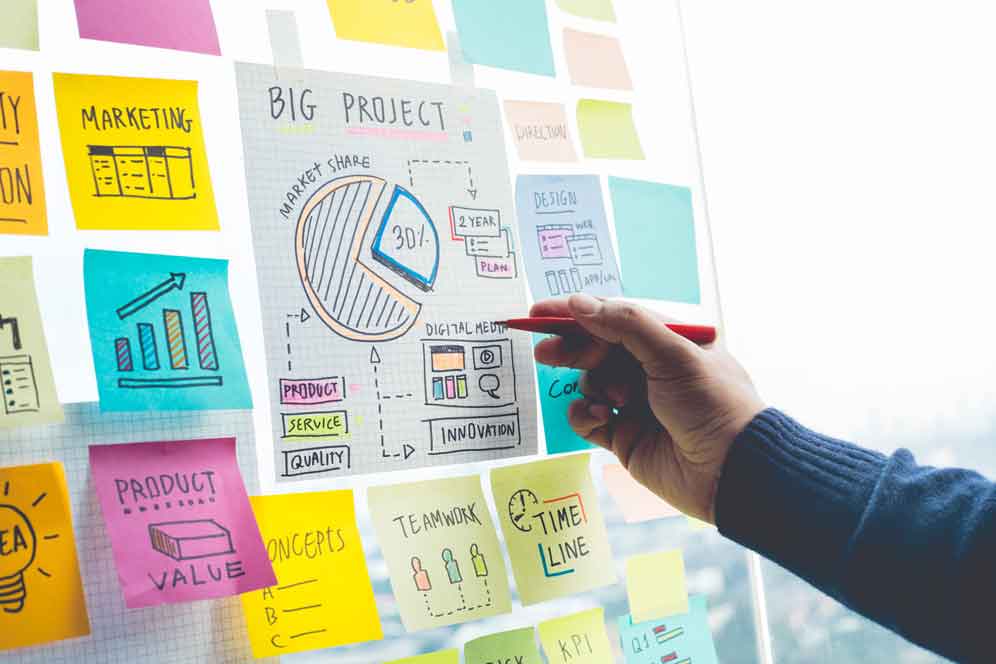Essential Web Concepts for Non-Technical Professionals
In today’s digital-first world, understanding technology fundamentals has become crucial, even for those who don’t write code. Whether you’re a product manager, marketer, or work in any role adjacent to technology, having a solid grasp of key tech concepts can make your job easier and improve communication with technical colleagues.
This guide breaks down essential technology concepts in simple terms, helping you understand the building blocks of digital products and services.
Web Development Basics
The Trinity: HTML, CSS, and JavaScript
Modern websites and web applications rely on three core technologies:
- HTML (HyperText Markup Language): The structure and content of a webpage. Unlike programming languages, HTML is a markup language that organizes content hierarchically, helping both humans and search engines understand your page structure.
- CSS (Cascading Style Sheets): The styling of a webpage. CSS controls how HTML elements look—colors, fonts, spacing, and layout—making your webpage visually appealing.
- JavaScript: The interactive functionality of a webpage. JavaScript makes websites dynamic by enabling features like showing/hiding elements when users click buttons or creating animations.
Frontend vs. Backend
Web development is typically divided into two major areas:
- Frontend: Everything that runs on the user’s device (usually in a browser). This includes all the HTML, CSS, and JavaScript that create what users see and interact with.
- Backend: Everything that runs on the server. The backend manages data storage, user authentication, and business logic. If the frontend is like a rocket, the backend is the mission control center.
Web Hosting and Infrastructure
What is Web Hosting?
When you create a website, you need to make it accessible to others on the internet. This requires:
- Server: A computer that’s always running and connected to the internet
- Hosting Provider: Companies like Netlify, Vercel, or AWS that maintain these servers
Self-hosting (using your own computer as a server) has several drawbacks:
- Reliability issues if your computer shuts down
- Limited capacity to handle high traffic
- Need for a static IP address
Domain Names and DNS
IP addresses (like 203.185.33.25) are hard to remember. Domain names provide memorable addresses for websites:
- Domain Name: A human-readable address (like example.com) that points to an IP address
- DNS (Domain Name System): The system that connects domain names to IP addresses
- TLD (Top-Level Domain): The last part of a domain (.com, .org, .app)
- Subdomain: A prefix to your domain (like www in www.example.com)
To set up a domain:
- Register a domain with a registrar like GoDaddy or Namecheap
- Configure DNS settings to point to your hosting provider
Content Delivery Networks (CDNs)
A CDN keeps copies of your website in multiple geographical locations, improving:
- Loading speed for users
- Website reliability
- Protection against high traffic surges
Most modern hosting platforms like
Cloudflare, Netlify, and Vercel include CDN services automatically.
Cloud Computing Concepts
Cloud Service Models
Cloud services come in different levels with varying degrees of control and responsibility:
- IaaS (Infrastructure as a Service): A virtual computer you can use however you want. Examples: AWS EC2, Google Compute Engine
- PaaS (Platform as a Service): A platform for developing and deploying applications without managing hardware or operating systems. Examples: Heroku, Google App Engine
- FaaS (Function as a Service): Deploy small, specific functions triggered by events. Examples: AWS Lambda, Azure Functions
- SaaS (Software as a Service): Complete, ready-to-use applications delivered over the internet. Examples: Google Workspace, Microsoft 365
Cloud Pricing Basics
Cloud costs are determined by three main factors:
- Computing: Processing power used by your application (typically the most expensive)
- Bandwidth: Data transferred to and from your servers
- Storage: Space used to store your data
Different storage tiers exist based on access frequency, with rarely accessed data costing less to store.
Software Distribution Models
On-Premises Software
Traditional software distribution where:
- Customers buy and install the software themselves
- Customers host and maintain the software on their own servers
- Revenue comes from one-time purchases and possibly support contracts
Software as a Service (SaaS)
Modern distribution model where:
- Software is hosted and maintained by the provider
- Customers access via the internet (usually through a browser)
- Revenue comes from recurring subscriptions
- Provider handles all updates, maintenance, and scaling
SaaS is ideal for marketplace platforms and applications that benefit from centralized management. Learn more about
SaaS models here.
Development Tools and Practices
Version Control
Version control systems track changes to code over time, allowing developers to:
- Collaborate without overwriting each other’s work
- Roll back to previous versions if needed
- Maintain different versions simultaneously
is the most popular version control system, with platforms like
GitHub and
GitLab providing hosting and additional features.
Deployment
Modern development uses automated processes to move code from development to production:
- Code is pushed to a repository
- Automated systems build and test the application
- If tests pass, the code is automatically deployed
This approach, called CI/CD (Continuous Integration/Continuous Deployment), makes updates faster and more reliable.
Data Management
Databases
Databases efficiently store and retrieve data. They come in two main types:
- SQL Databases: Store data in structured tables with predefined relationships.
- Examples: MySQL, PostgreSQL
- Best for complex data with clear relationships
- NoSQL Databases: Store data in flexible formats like documents or key-value pairs.
- Examples: MongoDB, DynamoDB
- Best for rapidly changing data structures or very large datasets
User Experience and Security
UI vs. UX
Two critical aspects of application design:
- UI (User Interface): What the user sees (visual elements, layout, design)
- UX (User Experience): How the application behaves and feels to use
Great products need both excellent UI and UX to satisfy users.
Authentication and Authorization
Security in applications involves:
- Authentication: Verifying users are who they claim to be (login systems)
- Authorization: Determining what actions authenticated users can perform
Single Sign-On (SSO)
SSO allows users to authenticate once and access multiple applications without re-entering credentials:
- Improves user experience
- Reduces password fatigue
- Often used with services like “Sign in with Google” or “Sign in with
Apple”
Integration and Communication
APIs (Application Programming Interfaces)
APIs allow different software systems to communicate. They define:
- What data can be requested/sent
- The format of requests and responses
- Authentication requirements
REST APIs are common and use standard HTTP methods (GET, POST, PUT, DELETE).
Webhooks
Webhooks enable real-time notifications between systems:
- System A registers a URL with System B
- When an event happens in System B, it calls that URL with event data
- This eliminates the need to constantly check for updates
WebSockets
WebSockets enable two-way, real-time communication between browsers and servers:
- Unlike regular HTTP, connections stay open
- Servers can push data to browsers without being asked
- Useful for chat applications, live updates, and collaborative tools
Artificial Intelligence and Machine Learning
Machine Learning Fundamentals
Machine learning uses data to identify patterns and make predictions:
- Models are trained on historical data
- These models can then predict outcomes for new data
- Useful when relationships between variables are complex
Natural Language Processing (NLP)
NLP enables computers to understand, interpret, and generate human language:
- Powers chatbots and virtual assistants
- Analyzes sentiment in text
- Extracts information from documents
Large Language Models (LLMs)
LLMs like those from
OpenAI can generate human-like text:
- Trained on vast amounts of text data
- Can summarize, answer questions, and create content
- Resource-intensive but accessible through APIs
Automation Tools
Cron Jobs
Cron jobs are scheduled tasks that run automatically at specified times:
- Named after the Greek word “chronos” (time)
- Can perform maintenance, send reports, or process data
- Essential for background processes that don’t need user
interaction
Conclusion
Technology continues to evolve rapidly, but understanding these fundamental concepts provides a solid foundation. For non-technical professionals working in tech-adjacent roles, this knowledge helps you:
- Communicate more effectively with technical colleagues
- Make more informed decisions about technology choices
- Better understand the possibilities and limitations of
technology
The most successful teams bridge the gap between technical and non-technical thinking, creating products that are both technically sound and user-focused.
Further Resources
- Mozilla Developer Network (MDN) - Comprehensive web technology documentation
- AWS Cloud Essentials - Cloud computing fundamentals
- freeCodeCamp - Free coding tutorials for beginners
- A List Apart - Articles on web design and development
- Nielsen Norman Group - Research on user experience